What Does Workplace Success Look Like in 2025?

Hybrid policies, renovations, portfolio downsizes (or upsizes), getting people in the office and making sure they have a top-notch time while they’re there…workplace innovators have a buffet’s-worth of goals on their plate for 2025.
Not to mention all the standard priorities like attracting and retaining talent, engaging employees and making sure the office is as sustainable as it can possibly be – how the heck do you figure out which ones to prioritize the most, let alone take concrete steps to achieve them?
Dynamic Workplace Strategy: 6 Goals and 4 Capabilities for Success in 2025
Download this guide to learn how to lay the foundations for change and 10x the value of your workplace experience in 2025.
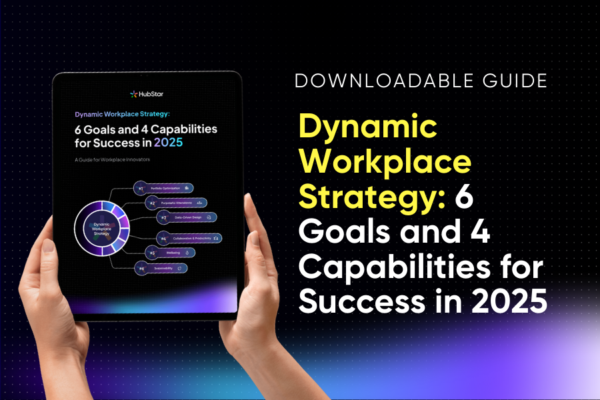
As workplace innovators, you’re likely focusing on several key goals to make sure your workplace is a success in 2025.
While every organization’s priorities differ, these six critical objectives are emerging as common themes across industries.
So what does workplace success look like in 2025?
Let’s break it down.
1. An optimized real estate portfolio
Right-sizing your workplace is essential for increasing efficiency and effectiveness. Many organizations are reducing their real estate footprint and reinvesting savings into creating an inspiring destination workplace. Others are retrofitting existing spaces to better support hybrid work.
As far as decisions go, portfolio optimization ones are pretty high stakes.
Leaders have big questions to answer, like:
- How much space do we really need?
- What types of spaces will drive the best business outcomes?
A data-driven approach ensures these decisions align with your organization’s broader objectives, and gets that portfolio into that optimal, optimized space.
2. Data-driven space design
Workplaces need to evolve to support new ways of working. Yet, despite a 2023 Gartner report stating that 71% of workplace leaders planned major space redesigns, many organizations haven’t followed through.
Why?
Because 96% of corporate real estate leaders say they lack the data needed to make informed decisions.
Basic badge swipe data isn’t enough anymore. Organizations need deeper insights to strike the right balance between focus and collaboration spaces, optimize meeting rooms, and create work environments that genuinely enhance productivity and well-being.
More broadly, data-driven design helps create workplaces people actually want to use. Some companies are reimagining their offices as cultural hubs that reflect their brand identity. Others are prioritizing wellness, fostering social connections, or designing informal, home-like spaces that outperform remote setups for specific tasks. The key is using behavioral data, not just employee surveys or industry trends, to inform strategic decisions
4 Ways to Use Data to Design Your Hybrid Office
Data-driven design decisions will make your workplace both solid and adaptable. Here are four ways to make that happen.

#3: Sustainable workplace operations
Sustainability is no longer just a buzzword—it’s a business priority.
While greenwashing has been an issue in the past, there’s now a genuine recognition of the tangible benefits that sustainability can bring. More leaders are committing to real change, and the numbers back it up: Gallup found that 71% of workers consider a company’s environmental record when choosing an employer, while Deloitte reports that 73% of CEOs are committed to net-zero emissions by 2050.
4 Ways to Reduce Office Carbon Footprint by Understanding Workplace Occupancy
28% of global emissions come from building operations. But by using workplace occupancy data in these four ways, your organization can but a sizeable dent in carbon emissions.

#4: Purpose-drive office attendance
The office needs to be a place where employees want to be, not just where they have to be. Purposeful attendance is about creating a magnetic workplace experience that earns the commute by offering meaningful benefits beyond what’s available at home.
We know that the number one reason people come into the office is people. Sure, dual monitors, free coffee, and a change of scenery help, but the real draw is the energy of collaboration, social interaction, and learning. By designing spaces that facilitate these interactions, organizations can increase in-office engagement and drive better team outcomes.
#5: Workplace wellbeing
A thriving workplace is one that prioritizes employee well-being, rebuilding social connections, workplace communities, and trust, especially between leadership and employees. Let’s be honest, trust is something that needs some rebuilding in the workplace these days.
Social connection plays a crucial role in mental health.
Dr. Robert Waldinger, who leads the Harvard Study of Adult Development, found that real-life human connection acts as a buffer against burnout, loneliness, and even long-term health risks. Loneliness has been shown to be more detrimental to health than smoking or alcoholism, and workplace leaders must take this seriously.
The decline in mental health, especially among younger workers who grew up with smartphones and social media, highlights the need for workplaces with meaningful human interactions at their core. Thoughtful workplace design—such as vibrant social spaces, wellness initiatives, and programs that encourage collaboration—can counteract these trends and help employees feel more engaged and supported.
#6: Collaboration and productivity as the status quo
Hybrid work has shaken up the tried and true. There’s now less demand for individual workstations and a greater need for collaboration and social spaces. The challenge is curating a seamless, frictionless workplace experience that enables employees to do their best work.
To achieve this, organizations need:
-
Spaces that support different work modes. From deep-focus areas to collaboration zones, ensuring variety in workspace design enhances productivity.
-
New work habits and rituals . Encouraging managers to facilitate conversations about how teams work best, identifying key in-person moments such as onboarding, brainstorming, or project kick-offs while handling routine check-ins asynchronously.
-
Technology that removes friction. Simplifying coordination through tools that help employees see when their teammates will be in the office, reducing the hassle of planning team days.
By designing spaces and processes that align with how teams actually work, organizations can foster greater collaboration, drive productivity, and create a workplace that employees genuinely enjoy being part of.
Dynamic Workplace Strategy: 6 Goals and 4 Capabilities for Success in 2025
Download this guide to learn how to lay the foundations for change and 10x the value of your workplace experience in 2025.
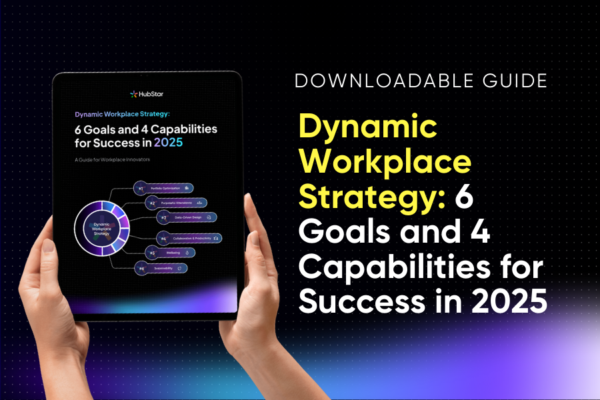
Share this post






















