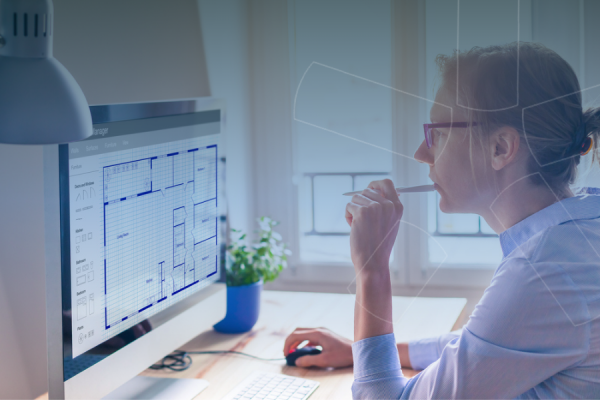What is Dynamic Workplace Management?

It was Einstein who said “The more I learn, the less I realize I know.”
Most workplace leaders can probably relate. The more we learn about how hybrid work has developed over the last three years, the less certain we feel about the right ways to manage it.
Constant change has made workplace management so much more challenging. Employee expectations, work patterns and corporate real estate portfolio sizes have all been in a constant state of flux for the last three years.
And sure, change is a good thing. But when you don’t have the technology and approaches to ride the waves?
Not so much.
So now, workplace leaders have found themselves at a fork in the road with two options when it comes to workplace management:
- Attempt to change the workplace back into what it was pre-2020, so what worked just fine before will (hopefully) keep working that way
- Admit that you don’t have all the answers, that perpetual change is the only “new normal” (hands up if you hate that phrase), and that a new set of tools and approaches is needed.
This post is for people who want to explore the latter option. Which is a smart move, because no matter what anyone says, all we know is that we don’t know what the future of work will look like.
We can make some educated guesses, however. McKinsey, for instance, predicts that although office attendance levels will increase (but will still be lower than 2019 levels by 2025), demand for office space will stay below pre-pandemic levels for decades.
But we still need workplace management that continuously improves spaces, policies and cost-effectiveness during perpetual change.
Enter dynamic workplace management – the answer to constant change by working these three realities into approaches and tools:
- What employees want and need will change
- There is no one-size-fits-all
- Constant experimentation reveals the answers
On-demand webinar: Dynamic Workplace Strategy: Optimize your hybrid model like it's 2024
A workplace strategy helps your organization adapt to the constant change of hybrid work. Check out this on-demand webinar for the complete framework!
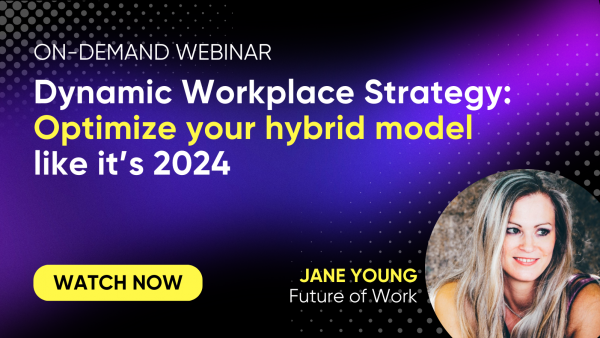
What is a dynamic workplace?
In a dynamic workplace, working environments, technologies and processes are subject to constant change from both internal and external sources.
In a static workplace (aka the pre-pandemic status quo), working environments, technologies and processes are designed to be stable and predictable with minimal interference from internal or external sources.
Maintaining and managing a static workplace may seem infinitely easier and more familiar, but willfully or unintentionally ignoring the fact that dynamic workplaces are now the status quo has some unpleasant consequences, to say the least.
Just like Aesop’s old fable of the oak tree and the reed, the forces of change are becoming so strong that only the most flexible, adaptable organizations will avoid being uprooted.
Dynamic workplace management: a definition
Dynamic workplace management is a process for improving the workplace by adapting to changing work environments, employee and employer expectations and organizational priorities. It’s powered by flexible, connected systems, accurate data and automation of manual processes.
Like optimizing your website so more people click buy, or understanding Gen Z slang, dynamic workplace management is a continuous, seemingly never ending process.
It might sound overwhelming, but continuous iteration is a much better option than failing to do so – the result of which is archaic, expensive workplaces that aren’t worth the commute.
There’s a lot of boxes to tick to pull off dynamic workplace management. But a few we’ll focus on here are:
- Workplace decisions that make the workplace better
- Individual control over employee workplace experience
- Space plans that are built to be changed
Static versus dynamic workplace management
Back in the day, people came in five days a week and sat at the same desk. As long as you had enough space, enough meeting rooms, and some nice perks, you were probably all set as far as workplace management went.
Any big decisions like acquiring more space came with months of advanced warning and visual confirmation. Changing up floor plans was done once a quarter or even less.
But today, some people come in twice a week. Others come in five days a week. Some come in whenever the urge strikes them, and others are fully remote except for quarterly kickoffs with a free happy hour afterwards.
Employees falling under each of the schedules above have completely different workplace expectations, likes and dislikes. Static workplace management will be woefully inadequate at giving different employees the right spaces that elicit their best work.
And that’s not the only thing. The right floor plans and the right size real estate portfolio are also in a constant state of flux, making it even tougher to figure out which decisions to make with the data you have.
How to get your corporate real estate resize right
Drop it, keep it or optimize it - what's the right choice? Check out this post for steps to help you decide.

Not to mention everything else that’s beyond anyone’s control, like economic realities, environmental regulations, and more.
Dynamic workplace management helps workplaces adapt to uncertainty and provide the same quality of workplace experience, organizational performance and cost minimization, no matter what happens.
But how can you manage a workplace when today’s decisions could be obsolete six months down the line?
Here are the right – and wrong – ways to do dynamic workplace management.
Dynamic workplace management: dos and don’ts
❌ Don’t: trust innacurate occupancy data for making big decisions
Pre-2020, badge swipes, manual walkarounds and meeting room occupancy sensors were sufficient data sources for big decision making. That’s because in an office with static attendance, comparing space capacity to employee demand was a one-and-done exercise. Growth plans or increased hiring were the precursors to deciding a new floor was needed. If an office building was nearing capacity, badge swipes could tell you that.
But hybrid has really thrown a spanner in the works and made these data sources insufficient. Why?
Since office attendance is dynamic over weeks, months and years, walkthroughs only capture occupancy at one moment – not how it’s evolving over time.
Badge swipes tell you how many people are coming into the office, but not what they’re doing once inside.
And while highly accurate, sensors only tell you how a small portion of your portfolio is being used.
These data sources are no longer sufficient for dynamic workplaces, and create occupancy blind spots. The result? A partial, low-resolution view of occupancy.
And that means making costly, impactful decisions in the dark. According to research by Cushman & Wakefield, over ⅔ of CRE leaders are planning a portfolio reduction over the next two years.
✅ Do: constantly measure occupancy data from a wide range of sources across every square inch of your portfolio.
This doesn’t mean rushing out to install dozens of new sensors. Instead, relying on data you already have broadens coverage without sacrificing accuracy.
In a perfect world, using a range of occupancy data sources will help you:
- Unify all your occupancy data in one place
- Predict the way future occupancy will go based on present and historical trends
- Get space consolidation suggestions and recommendations from your data
- Be in the know when occupancy goes drastically up, down or spaces are reaching capacity
❌Don’t: Put the onus on employees to find the right workspaces for a day in the office
Imagine this. Over the last three years, you’ve optimized your wfh setup to absolute perfection. The two massive monitors you need to do your job are right where you want them. Natural light comes streaming in from your living room window, and your desk plants are arranged just so.
But there’s an announcement from your CEO: everyone needs to be in the office at least twice per week. Everyone will also need to book a desk in advance.
With difficulty, you sign up for and log onto a booking system that looks like it hasn’t been updated since 2002. After a skim through available desks, you don’t see monitors listed beside any.
So you send a quick Teams message to find out. It turns out there are a few desks with double monitors, but they’re not bookable and only available on a first-come-first-serve basis.
“Definitely show up before 8:30,” you’re advised, which would mean waking up at 5:30 AM to factor in a two hour commute.
“Oh, but don’t worry”, the HR Manager tells you in consolation, “Just come in four days a week and we’ll permanently assign you one of those desks.”
What would you choose?
Each employee has vastly different requirements when it comes to workplace experience, from equipment to the vibe they want for a specific day. Some days that’s going to be huddling with their team to meet a deadline, and other days it’s going to be working in dead silence with zero interruptions. Before coming into the office, people want reassurance that they’ll get the experience they want.
Because let’s face it, getting employees back in the office is a big ask. Putting the burden on them to find the book the resources for the workplace experience they want makes it an even bigger one.
✅ Do: Give employees choice and complete control over their workplace experience.
Going through a desk and meeting room booking system is already an extra step standing between employees and the office – make sure it takes as little time and effort as possible.
❌Don’t: Use legacy space management systems that make it a nightmare to change up floor plans and assign spaces.
One person occupies one workspace five days per week. This one-to-one sharing ratio of employee to space has been the backbone of space management for decades – but it’s not anymore.
Today, one person occupies one workspace, but perhaps only one day per week. A different person occupies the same workspace two days per week, and a third person makes the desk theirs on the remaining two days. We now have a sharing ratio of three to one.
One humble desk now has to work pretty hard to meet the needs of three different people.
Since space planning tools were built for space sharing ratios of one to one, adapting them requires a lot of workarounds. Updating floor plans and running reports take an unrealistic amount of effort, since changes are happening constantly.
What’s more, legacy systems leave space planners unprepared to answer inevitable questions from the C-Suite and real estate leaders, like:
- Will we have enough space to accommodate everyone if we change our hybrid work policy?
- Will we have enough space to accommodate everyone if we reduce our office square footage by X amount?
- What’s the ideal ratio of individual to collaborative workspaces? (71% of CRE leaders are planning to figure out this ratio and redesign the office accordingly)
Legacy space systems can’t match workplace supply to employee demand. This leads to excessive maintenance costs and underutilized, overcrowded spaces that don’t provide the workplace experience employees want.
✅Do: Use a hybrid space management tool that’s built to accommodate dynamic floor plans and seating assignments.
Three things are key when it comes to space management for dynamic workplaces:
- Faster uploading and editing of floorplans
- Creating employee hybrid occupancy profiles and matching them with available space
- Interoperability with other systems. HR, workplace scheduling and space utilizations systems are just a few examples here.
Using dynamic workplace management as a framework, workplace leaders can move into the future knowing they don’t have all the answers right now. The adaptation and iteration uncertainty creates is what builds a better workplace.
But how can workplace leaders continue to build amongst uncertainty and adaptation?
Introducing HubStar H2O:
The first-ever dynamic workplace management platform
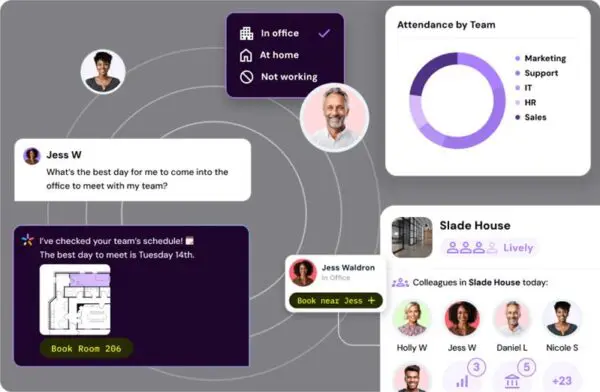
Share this post
Similar posts