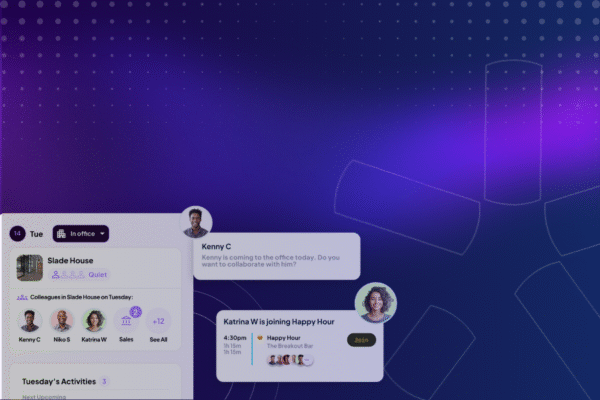So it’s finally time to start planning your office revamp. How can you choose the types of work environments that will make employees actually want to come into the office?
And where can you find outstanding working environment examples for a spark of inspiration and reassurance that your new work environment won’t be past its prime in six months?
Instead of kicking off with the tired trope of how dramatically and drastically COVID-19 has changed the workplace, let’s open with this: improving the employee workplace experience is a priority for 67% of corporate real estate leaders, according to Gartner.
If you’ve found yourself in the same boat, you’re not alone.
The quality of your workplace experience depends on the work environment. So improving that experience is going to be a shot in the dark without rethinking the place where all the magic happens.
But making the right changes when your employees are no longer a captive audience five days a week can seem like a tall order.
It doesn’t have to be.
Read on for how to find the right types of work environments for your office, working environment examples from companies who have nailed it, and helpful tips to start improving your office that aren’t just adding a ping pong table or a beer fridge.
Types of work environments and the hybrid office
Let’s get one thing straight. Hybrid is not a work environment type – it’s how 80% of organizations work today.
Virtually all types of work environments will need to be created for employees who won’t be spending all their working hours in the office.
And let’s face it, they probably won’t be spending the whole day in one place at the office either.
73% of employees need far more incentive than company expectations to go into the office. The types of work environments the office offers are the main incentive and the biggest leverage companies have for boosting office occupancy levels post-pandemic.
So what are the right ones for your people?
Glassdoor breaks down work environments into six categories: team-based, individual focused, fast-paced, communication-focused, sceptical and artistic.
As useful as such categorizations are, sticking to just one for an entire office would damage the workplace experience. Working environments need to offer multiple environments and experiences to empower employees to do their best work – and want to come back into the office again and again.
Finding the right mix of sub-environments within your overall work environment starts with introspection about what employees need and want from the workplace – also known as employee workplace demand.
Employees are looking for environments that foster either individual or team-based work in the office.
Starting from there, you can create multiple work environments based on the experiences your employees are looking for, then implement the spaces and resources to support that.
Think of each work environment in terms of what it will need to support its respective experience.
Let’s take individual work. Workplace environments could take the form of individual work with a buzz (open plan workstations), individual work with peace and quiet (workstations or cubicles in a quiet zone) or individual work with absolutely zero distractions from the outside world (soundproof office pods).
Collaborative work could take the form of a structured, closed-door session (meeting room), a chilled weekly catch-up (lounge area) or a quick side huddle for five minutes before jumping back into individual work (big tables or comfy chairs near workstations).
Examples of working environments to inspire your next office revamp
- CBRE’s London HQ incorporates flexible working into the DNA of the work environment by giving employees free reign over their experience for the day, with options like a quiet workspace modelled on a University library. There’s even a wellness suite with spin classes, bicycle storage and a mental health support space.
- Spotify’s Mumbai office puts employee choice at the forefront of the work environment by combining spaces for focused individual work with relaxed, informal spaces for teamwork. Multi-use spaces and a touch of home comfort at work are merged in a large traditional courtyard that can be used for anything from townhalls to individual relaxation.
- Microsoft’s Redmond Campus in Washington has been designed with big open spaces that incorporate the maximum amount of natural light possible, while encouraging flexible work and movement throughout each building. Neighborhoods of up to 12 people are separated by sliding whiteboard walls, so teams can collaborate and expand their space when they need to.
- Gainsight’s office in St. Louis Missouri gives employees the best of both worlds – individual workstations and collaboration spaces – by grouping individual cubicles around high tables with ergonomic chairs, just the spot for a quick brainstorming session. There’s even a meditation room. It shouldn’t come as a shocker that they’re number one on Glassdoor’s list of best places to work in 2023.
What do each of these working environment examples have in common?
They immerse employees in brand values while providing a choice of how they’d like to work.
Complete control over the workplace experience is something that employees can’t get when working remotely, and that’s what makes each of these working environments exemplary.
Finding the right work environment type isn’t just about slapping in extras just for the sake of having them (cough cough, ping pong tables).
This does not apply to plants, though. You can never have enough office plants.
How to improve your work environment
- Start with your workplace strategy. A workplace strategy should articulate the role of the work environment in the employee experience. It’s what aligns your work environment with the habits and preferences of the people working in it.
- Find out what employees want from the office. This is how you choose the work environments employees actually want. Measuring workplace occupancy and direct feedback from employees will give you both quantitative and qualitative data. Ask yourself – what are employees giving up to come into the office, and how can we provide more than that?
- Take inventory of existing functionalities. It’s not about the spaces you have – it’s about what those spaces can do for employees. Classify every square foot of the office by what it’s used for – individual workstation, meeting room, lounge and so on. What’s the ratio of individual-focused to collaborative spaces?
Gartner estimates that by 2025, the ratio of most offices will flip to 70% collaborative to 30% individual-focused spaces. Is your office space planning keeping up with this ratio?
- Give employees the comforts of home and so much more. The office should give people the same level of comfort that working from home does, only with extra aesthetic and design elements to get those creativity and productivity juices flowing.
Think ergonomic furniture, comfy lounge areas, pops of colour, spaces for wellness and plenty of natural light (this is the number one thing employees want from the office environment, according to a survey by Harvard Business Review). Oh, and plants. Did we already mention plants?
- Manage occupancy to avoid overcrowding and excessive emptiness. No matter how great the type of work environment, finding it packed to the brim or completely empty ruins the workplace experience. Workplace scheduling keeps occupancy of bookable resources like desks and meeting rooms at the perfect level, so everyone experiences the right work environment every time they come in.